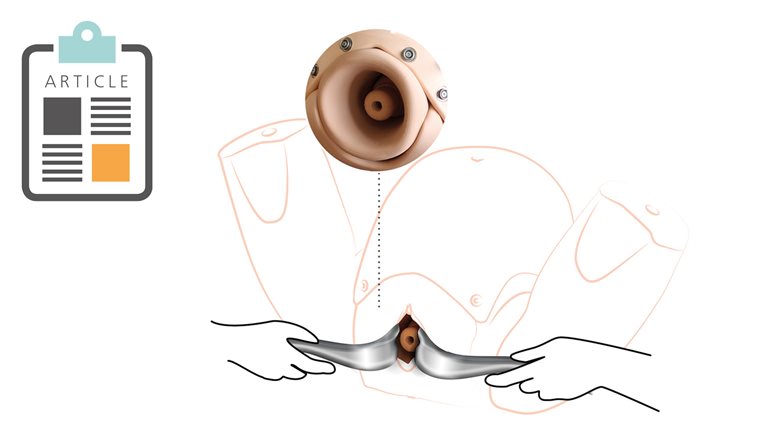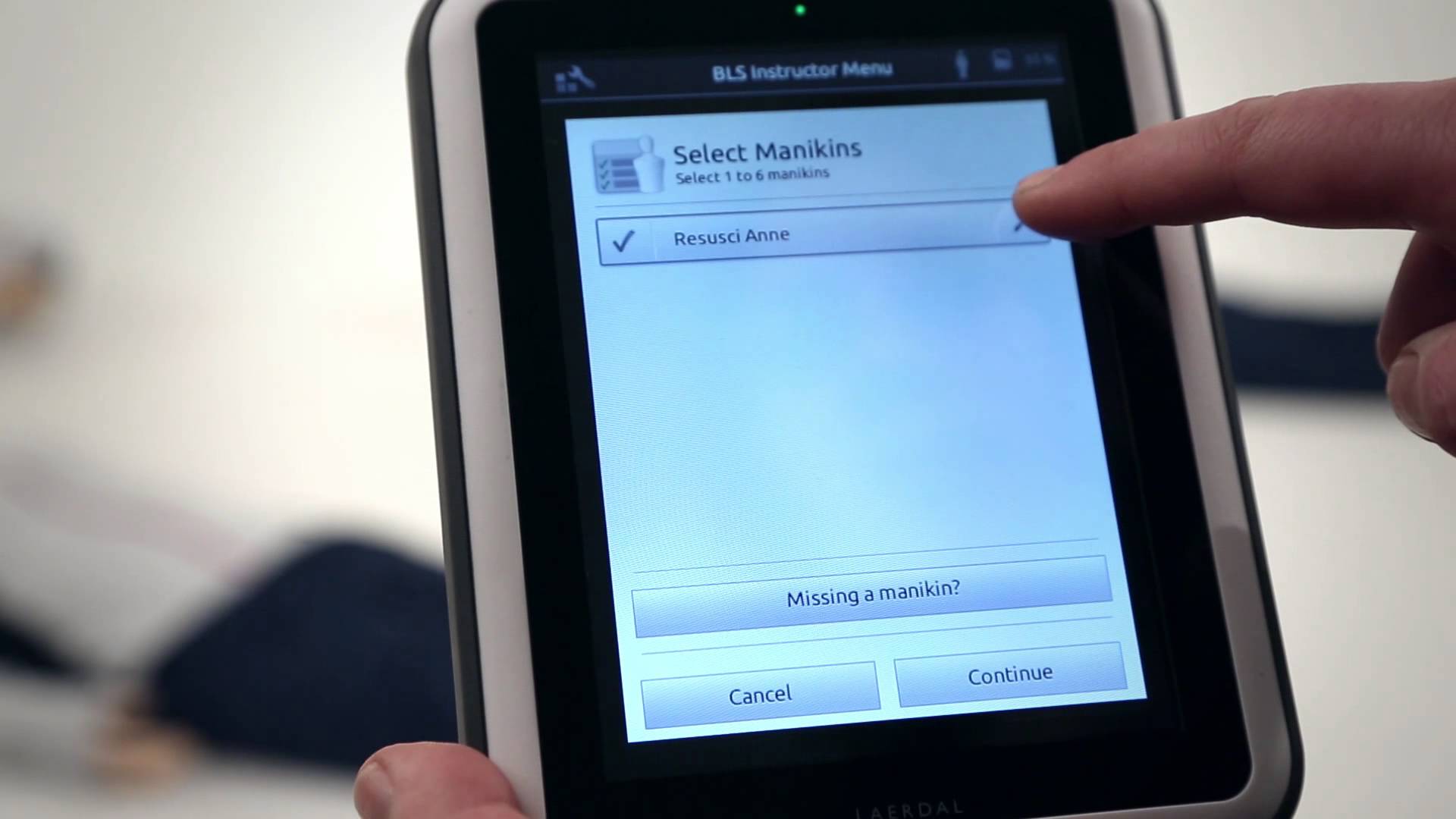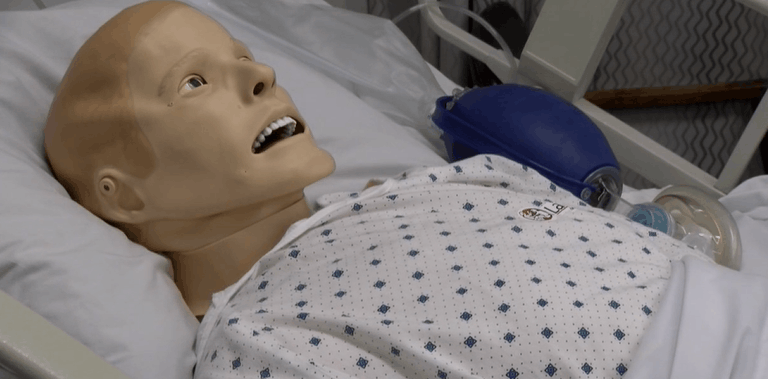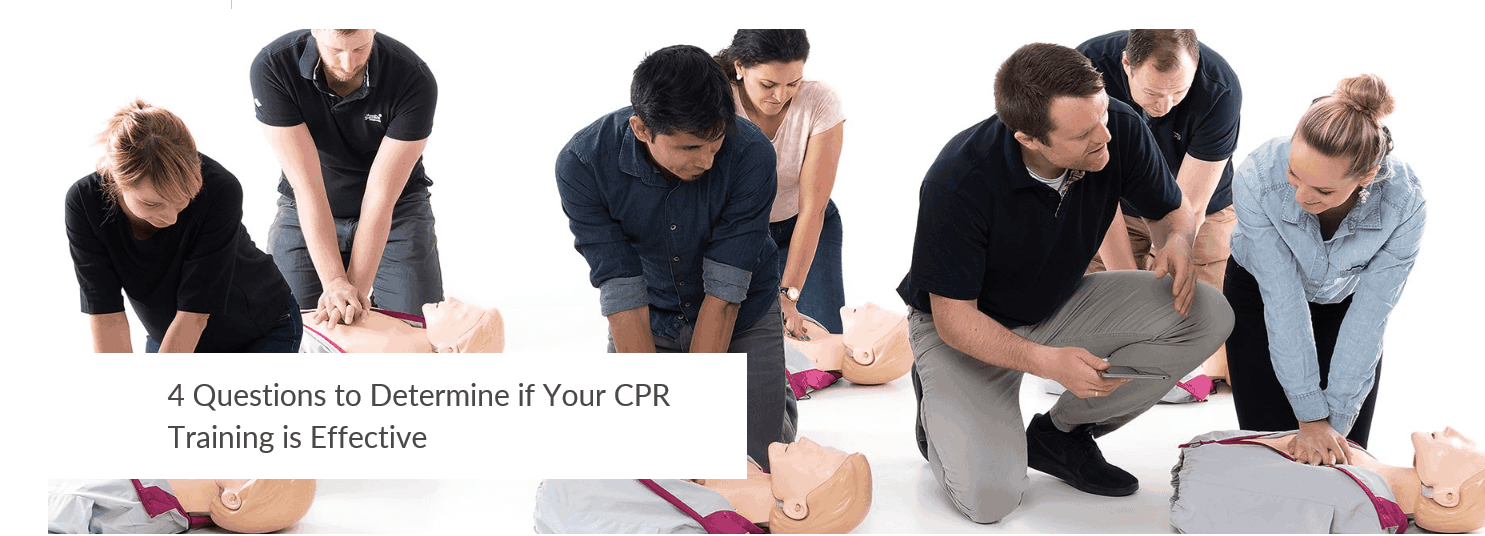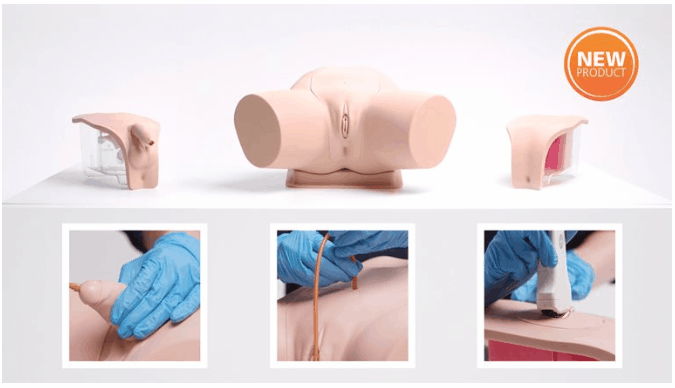The perfect assistant
Quickly add time-stamped actions to the data log, bookmark important events, and capture notes throughout the simulation.
Easy operation and control
Adjust blood pulses, sounds, ECG and many other features at the touch of a finger.
Manual or Automatic mode
Run "on-the-fly" for total control over all parameters or utilize pre-programmed scenarios for a simple and effective way to run a simulation.
Plug & play
Use one LLEAP PC to control all LLEAP compatible simulators. Or, if you are running multiple simulations simultaneously, add additional LLEAP PCs for mix and match operation.
Tailored operation
Choose the operating mode that works best for you and your faculty. Run on-the-fly (Manual Mode) or utilize pre-programmed scenarios (Automatic Mode ) for a simple and effective way to run a simulation.
Event registration
Use “tap to log” event keys to quickly register events. Logged events, as well as events detected by the patient simulator, can automatically drive the scenario forward.
Easily adjust parameters
Use drop-down menus and slider bars to quickly change blood pressure, pulses, sounds, and more. You can also start, pause or fast forward your simulation.
Timers and trends
Built-in controls allow you to easily transition patient parameters realistically over time.
Custom pop-up messages
Notify the Instructor about anything, at any time, using “Instructor messages”. They pop up on the screen to enhance the simulation experience.
QCPR
Many Laerdal simulators allow you to measure the quality of CPR during training. LLEAP records compression rate and depth, ventilation rate and volume, hand position, and more.
Immersive training
With LLEAP, instructors have control over all parameters, giving a seamless and immersive training experience for the learners. Add realism to training with a simulated patient monitor and SimStart.
Remember everything
Add time stamped actions to the data log, bookmark important events and capture notes throughout the simulation.

Constructive debriefing
Capture, record and annotate
Boost learning with integrated audio and video recordings. Replay and study logfiles to evaluate each individual learning experience.
Simple to use
Easily type in annotations for the debrief and operate the session log seamlessly during simple and complex scenarios. A true time-saver for instructors.
Measure to improve
Keep track of individual and team performance to validate protocols and show progress. Use the integrated debriefing log to evaluate learner performance.
Integrated with SimCapture
LLEAP now integrates with B-Line Medical’s SimCapture video debriefing systems. This powerful combination will give users the best in-class experience for driving and debriefing simulations.
Flexible debriefing
LLEAP supports two types of video debriefing. Either facilitator-led feedback utilizing video debriefing with the SimCapture Platform. Or, non-video debriefing with our Session Viewer. This provides users with easy and flexible options for enhanced learning.
Review logfiles
Review the session from start to finish or jump to a specific timestamped event. Use the search feature to easily find events and interventions.
HD video capture
Enhance your debriefing with a HD-quality video stream of the simulation session using SimCapture or Session Viewer. Audio, patient vitals, and scenario log file are compiled in one file for easy review.
Multiple camera recordings
Record up to four streams of video for utilization in debriefing. Choose from fixed and pan-tilt-zoom digital HD, analog, and web cameras.
Custom views within SimCapture
Use basic view to quickly skim the scenario log file or expand the log for a detailed view of events, patient vitals, and annotations.
3 LLEAP LICENSES:
LLEAP Standard
A full LLEAP license unifies the control of all PC operated Laerdal simulators and brings simplicity to running simulation training. Includes simulated patient monitor, monitor defibrillator and AED.
LLEAP Fundamentals
LLEAP Fundamentals allows you to conduct training using task trainers and standardized patients with a simulated patient monitor.
LLEAP Lite
LLEAP Lite is free to download and allows you to practice using LLEAP. Test your scenarios from the comfort of your own PC.
Patient Monitoring with LLEAP
Take simulation to the next level with realistic patient monitoring
The LLEAP platform includes simulated monitoring software as well as a simulated monitor defibrillator/AED.
Give learners an immersive and realistic experience by allowing them to practice on a simulator as well as a patient monitor. It enhances clinical realism and challenges critical thinking skills in all your students. You can also add lab reports, X-Rays and multimedia to enhance the simulation further.
Simulated parameters
LLEAP's patient monitoring capabilities provide concise clinical feedback for physiological parameters, including:
- ECG
- SpO2
- CO2
- ABP
- CVP
- PAP
- NIBP
- TOF
- ..and many more.
SimStart is a portable and affordable training solution to simulate the use of an AED or a defibrillator monitor. Integrate SimStart with any Laerdal manikin or patient simulator to achieve a more comprehensive and realistic simulation training.
SimStart

LLEAP on PC or LLEAP for SimPad?
Most Laerdal simulators have 2 operating options. Depending on your needs, you can choose to run LLEAP on a PC or on a SimPad PLUS.
LLEAP on PC
- You can have LLEAP installed on a laptop, tablet, rugged tablet or panel PC to operate your simulator.
- PC operation is ideal for a use in a control room with multiple training rooms, camera systems and other functionality used by simulation centers.
- PC operation supports more advanced functionality compared to SimPad PLUS including additional parameters on the patient monitor, x-ray, multimedia integration, expanded and customized view of the User Interface, and more.
- With a PC, you get the ability to integrate third party solutions, such as VitalsBridge patient monitoring and SonoSim ultrasound solutions.
LLEAP for SimPad PLUS
- This is a separate version of the LLEAP software. You can use it to control all SimPad PLUS operated manikins and simulators.
- SimPad PLUS provides a ‘pick up and play’ user experience.
- It is portable, and ideal for in-situ training.









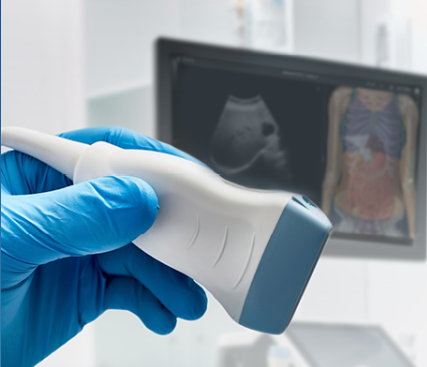
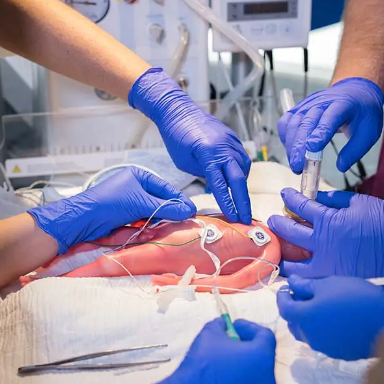
.png)
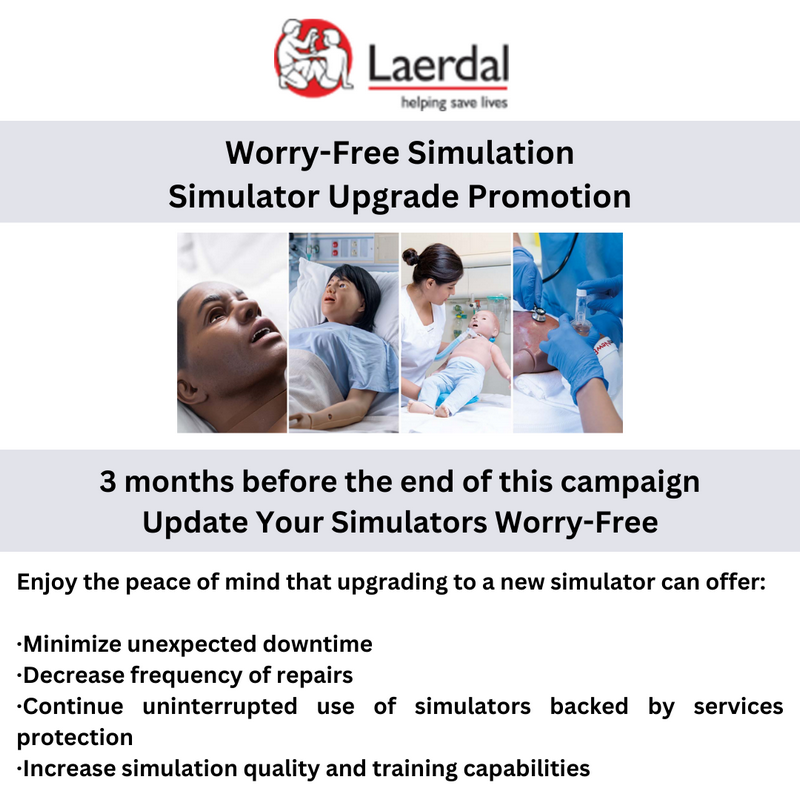





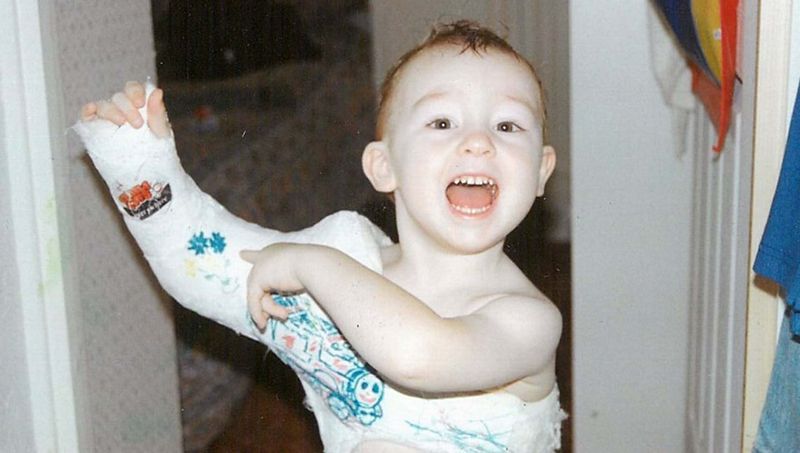


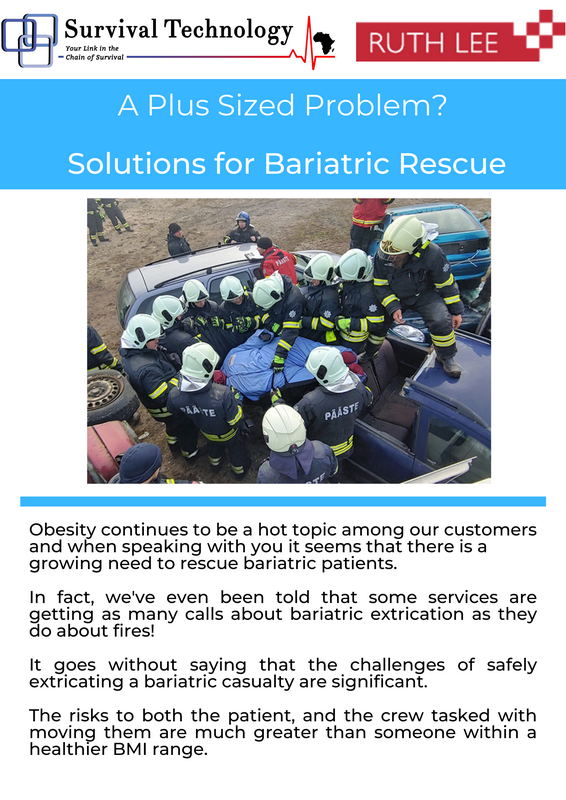
.png)